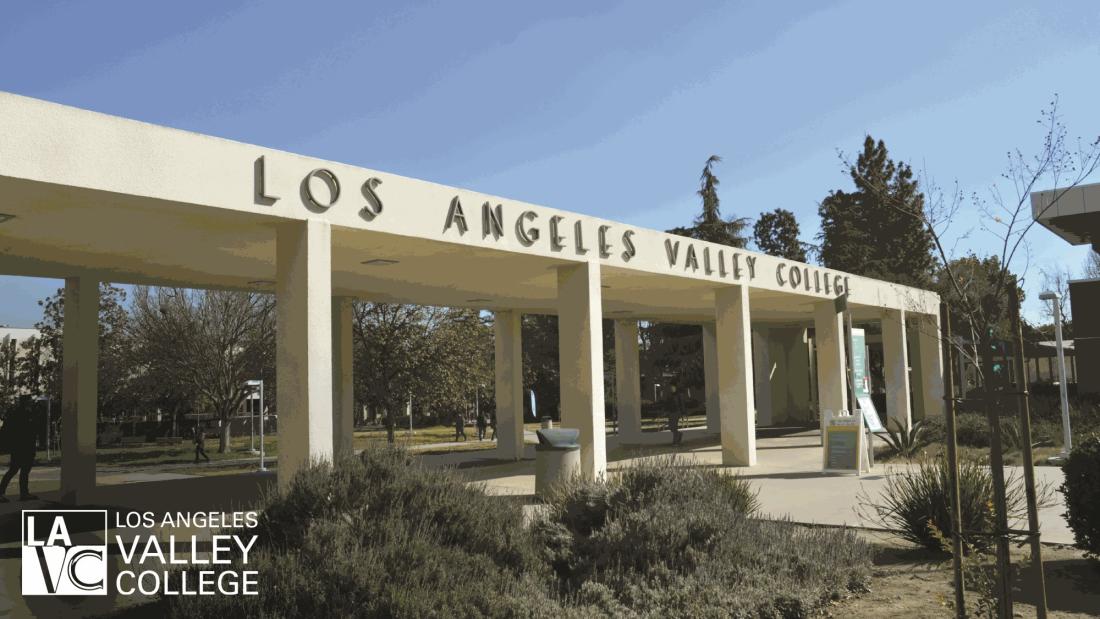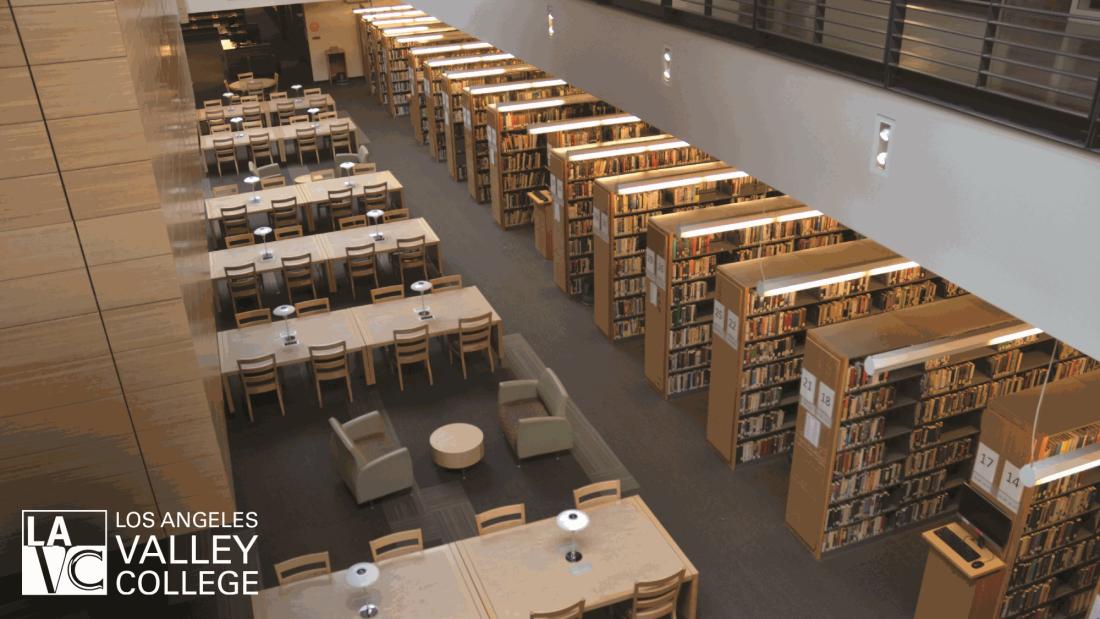LAVC Zoom Backgrounds

Los Angeles Valley College has a selection of Zoom backgrounds that you use as a backdrop on your online classes and meetings.
How to set a virtual background in Zoom
- Right click (or control-click on a Mac) on the image of your choice
- Click "Save Image As..." and save it to your desired location (desktop, downloads, a folder, etc.)
- Launch Zoom, click the upward arrow (^), next to the Stop Video icon.
- Select Choose Virtual Background.
- Click the + in the top right corner and select the photo.
- Check the Mirror my video box. The image will look backwards to you but will appear normal to the person viewing your video feed.